Exploring the LLM-VSCode Repository: Enhancing Language Model Interaction in Visual Studio Code
In the realm of natural language processing (NLP), the integration of powerful language models into various applications has become increasingly prevalent. Visual Studio Code (VSCode), a popular code editor developed by Microsoft, is no exception to this trend.
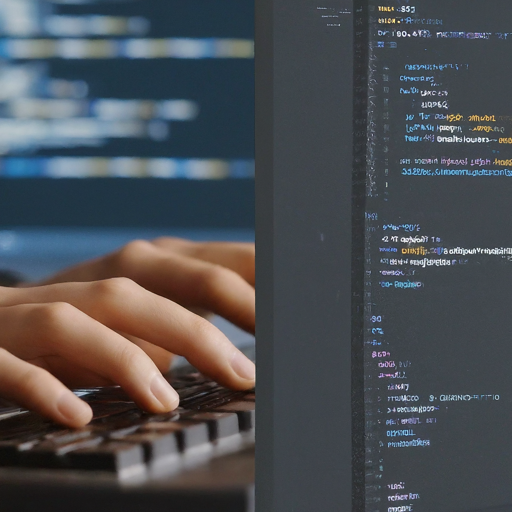
Introduction
In the realm of natural language processing (NLP), the integration of powerful language models into various applications has become increasingly prevalent. Visual Studio Code (VSCode), a popular code editor developed by Microsoft, is no exception to this trend. The "llm-vscode" repository hosted on GitHub, maintained by Hugging Face, presents an intriguing exploration into leveraging Language Model APIs within the VSCode environment.
Understanding the Repository
The "llm-vscode" repository serves as a bridge between the extensive capabilities of Hugging Face's Language Models and the coding workflow facilitated by VSCode. It offers functionalities to enhance developers' interactions with code through the integration of advanced NLP features directly into the code editor.
Key Features
Code Refactoring Suggestions: Refactoring code is crucial for improving code quality and maintainability. The extension provides intelligent suggestions for code refactoring based on best practices and coding conventions, helping developers write cleaner and more efficient code.
# Example of code refactoring suggestion
"""
This function reads a CSV file and returns a pandas DataFrame.
Parameters:
file_path (str): Path to the CSV file.
Returns:
pandas.DataFrame: DataFrame containing the data from the CSV file.
"""
def read_csv(file_path):
# Original function implementation
pass
# Refactored version suggested by llm-vscode
def load_dataframe_from_csv(file_path):
# Code logic for reading CSV file and returning DataFrame
pass
Code Documentation: Writing comprehensive documentation is essential for maintaining codebases. The "llm-vscode" extension facilitates this process by generating documentation templates based on the code context. Developers can quickly populate these templates with relevant information, improving code documentation efficiency.
# Example of generated code documentation template
"""
Function to calculate the mean of a list of numbers.
Parameters:
numbers (list): A list of numerical values.
Returns:
float: The mean of the input list.
"""
def calculate_mean(numbers):
# Code logic for mean calculation
pass
Code Summarization: Understanding the functionality of a large codebase or a complex function can be daunting. With the code summarization feature provided by the extension, developers can generate concise summaries of code segments, making it easier to comprehend the purpose and functionality of different parts of the code.
# Example of code summarization
"""
This function calculates the Fibonacci sequence up to a specified limit.
"""
def fibonacci(limit):
# Code logic for Fibonacci sequence generation
pass
Code Completion: One of the primary features provided by the "llm-vscode" extension is enhanced code completion. By leveraging the power of pre-trained language models, developers can experience more intelligent and context-aware code suggestions. For instance, when writing a function call, the extension can predict the parameters based on the existing code context, leading to faster and more accurate coding.
# Example of enhanced code completion
import pandas as pd
df = pd.read_csv('data.csv')
df. # With llm-vscode, intelligent suggestions appear here
Conclusion
The "llm-vscode" repository offers a compelling integration of Hugging Face's Language Model capabilities into the Visual Studio Code environment. By leveraging advanced NLP features such as code completion, summarization, documentation generation, and refactoring suggestions, developers can enhance their coding experience and productivity. As NLP continues to advance, such integrations hold the promise of revolutionizing the way developers interact with code editors, making coding more intuitive, efficient, and enjoyable.
References:
- GitHub Repository: llm-vscode
- Hugging Face: Transformers
- Visual Studio Code: Official Website